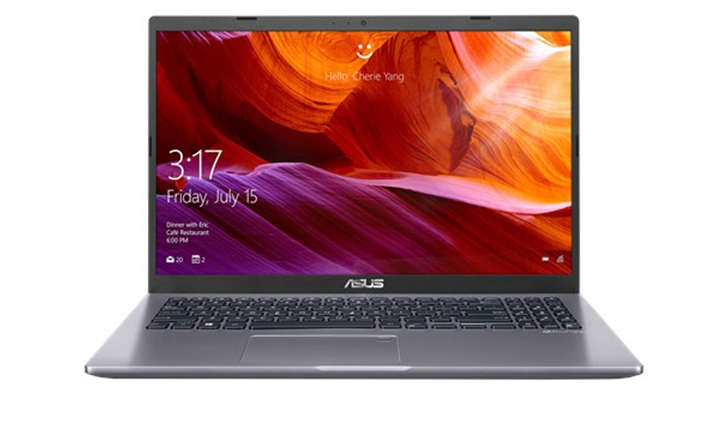The quest to find an answer for the design excellence that is the MacBook Air has been on in the Windows world for almost a decade now. There have been many good attempts, but never a device that has been able to create an enduring legacy. But the quest continues– a quest to create a Windows device that is thin, powerful, portable, and also dependable with whatever you do. The Asus Vivobook 14 X403 is one such attempt.
Asus Vivobook 14 X403 review
As soon as you take the Asus Vivobook 14 X403 out of the box, you know this is a light and thin laptop. It is no size zero, but certainly one of the thinnest I have used. In fact, this is more of what you would get if the Netbook had become thinner. You can easily lift up the device with a couple of fingers, which weighs about 1.3 kg.
Despite the size, it was good to see two USB ports, one HDMI and USB-C port each and a card reader. The power adapter is also small, but maybe it is time for the PC-makers to also think whether it makes better sense to just use USB-C. Also, the metallic finish of the laptop is minimalist, yet stylish. This is where the device is actually more akin to the MacBook Air. Plus Asus claims the device can take a fair bit of bad treatment, given its “military-grade” design.
The Asus Vivobook 14 X403 comes with a Full HD screen, which for me is one of the plus points of this device. The display is crisp and stunning at times. Also, the laptop has really thin bezels and the screen pretty much dominates the view and the black bands don’t distract you. But the bezels jut out a bit from the level of the display, which feels a bit old fashioned, though it will protect the screen better.
The laptop offers a good keyboard with spaced out keys. The regular keys are full size, while the Function keys are smaller. I can live with that. I did write a bit using the Asus Vivobook 14 X403 and the accuracy was good, with very less false hits. The keys have good travel, but there’s a bit of recoil too. The trackpad is on the smaller side, but quite responsive. Asus has enabled some good gestures using the trackpad and once you master these, it can improve your productivity quite a bit.
Then there is the fingerprint reader. It needs to be set up in the same way as you would set a fingerprint sensor on an Android phone. This is a feature which was earlier reserved for only top-end laptops and it is good to see this come on devices that are more affordable. And more than a security feature, you will be using this to unlock the device every time you use the clamshell.
But how powerful will a smaller device this be? Well, the Asus Vivobook 14 X403 is powered by an 8th Gen Intel Core i5 processor and is hence able to handle most tasks quite easily. From multi-tab browsing to gaming and some video editing, this laptop can handle most of what you would expect it to. But when it comes to heavy lifting, this one will struggle a bit. But then that is not the audience a device like this is aiming to please.
One of the USPs of the Asus Vivobook 14 X403 is its battery life. The company claims it can run up to 24 hours on a full charge. But I would say with regular work, especially work being done online, you should expect about 15 hours of juice. And this is still very good for any laptop.
At a price of Rs 54,990, the Asus Vivobook 14 X403 is now one of the more portable laptops you can buy. And here portable does not mean you are compromising on either power or efficiency and that could make this one a winner.